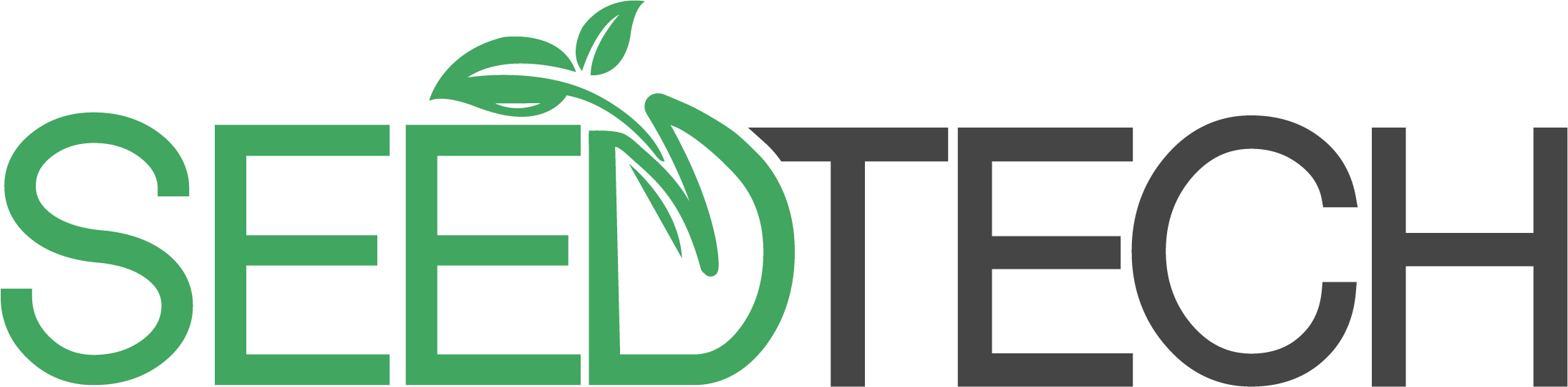Core.
Core.
Brainstorms.
Not sure what you want to learn? Brainstorm a little here!
Welcome.
Here we will introduce you to your new, or old device going over the basics of the hardware with buttons and ports. Also, we will be covering the basics of the software with navigating through your device and going to the everyday tools. This is the perfect opportunity to let us know what you would like to learn, tell us what your goals are, and what you would like your device to do for you!
Going Further.
Taking you to the next level of your device. Going into more options, tips and tricks for getting around. Getting deeper into apps that came with your device, and additional features.
Phone.
Sure you can dial, but theres a lot more to this simple option then you think! We will take you through favorites, call log, and voice mail (visual or over the phone) so you can master the telephone as you did before a computer was added to it!
Camera.
Say Cheese! Ready to make ever lasting memories at the spur of the moment anywhere and everywhere? Let us help you become the photographer you always wanted to be. We’ll show you the easiest ways to get the best picture or video, tour you through options, making sure you will never miss that special moment again.
Music.
Say goodbye to MP3 players and CD’s! Take your music with you on the device you use most, your smart phone! Going over how to get music on or off your device, controls and cloud services for music.
Personalization.
Introduce your device to you. Here we will personalize your device (Mac, PC, iPhone, iPad) to tailor it to fit you perfectly. Going through settings and apps that will make your device perfect for you for every time you use it.
Video Calls.
Looking good! Ready to connect with your friends and family on a entire new level? Using services such as FaceTime, Skype, Google+ Hangouts, and Facebook you can see your special ones live! Going over what service best fits your needs, ease of use, how to make and receive video calls, and make sure most of all that you enjoy it. Welcome to the future.
GPS (Smartphone only)
Don’t want to stop and ask for directions? Let us show you the way. They’re are plenty of options out there paid and free and some even built in! Together we will find what works best for you so you can lead the way!
Google.
More then just a search bar. Google can be your one stop shop for your everyday needs. Offering services like email, calendar, contacts, todo list, maps, navigation, youtube, hangouts (messaging), google+, video calls, free phone service, and much much more! And that is all just the tip of what they have to offer. And guess what, they’re all free! Google is available on any computer or smart phone so you will be up to date anywhere and everywhere! Already have google services and don’t know how to get them on your smart phone? We will also go over Android and iOS apps as well!
Siri and Dictation.
Their own personal assistant. Siri can help you with a lot of the daily activities but be reminded to do the laundry when you arrive home, set your alarm for you, order movie tickets, reserve a table at your favorite restaurant, send a text message, check your email and even ask a joke! plus much more! Like typing for you when you don’t want to, kind of how this message is being written! Welcome, to a more simple life.
Safari/Google Chrome.
Welcome to your new browser. It is a little different looking if you’ve been using Internet Explorer. We will show you the ropes and how to navigate, save favorites or bookmarks, new tabs, downloads and more.
Notes, Reminders, Passbook.
Your hands on note pad, todo list and ticket, coupon and gift card holder. We will show you how to use these tools to your max, getting the most out of something so simple. Take notes or leave a little reminder for yourself. Make a grocery list. Get movie or plane tickets ready for use on you phone just by arriving. Say goodbye to paper.
Messages.
Ever hear the letters SMS or MMS referred to by someone but don’t know what that means? They stand for Short Messaging Service and Multimedia Service. Texting and Picture/video messages! We will you learn how to keep in touch with one of the most popular ways known today. Send a message to the kids that don’t need a phone call. Send a picture of the new married couple, or the new baby to someone who couldn’t make it so they don’t miss out. Or send someone special a message to make them smile. Join the conversation!
Clouds.
Not the white puffballs you see in the sky, but think about it like this. You want to save all your stuff, but don’t have anyplace to put it, and you want to at least have access to it everywhere right away. Why not to the clouds? Services such as iCloud, DropBox, Google Drive, Sky Drive and more. We will explain more how they work and finding out if this new solution is perfect for you. Ready to get rid of that black book yet?
Mail, Contacts, Calendars.
Communication and organization at your finger tips. Going over setting up new accounts, using your mail platform going through contacts and calendars by setting up appointments and looking further. If you have all Apple products we will show you how to integrate them together.
iPhoto.
Picture time! Learn how to manage your favorite photos on your Mac or iOS device! Create new memories by making cards, photo albums or photo streams, calendars, and more! Going over sharing with friends and family, or making keepsakes for your little ones!
iMovie.
Take a seat in your director chair and, action! Making movie magic for you personal or business use. Sharing to popular places like YouTube with ease. Show your little ones arrival, or when they graduate high school. Maybe share your wedding day with everyone who couldn’t make it and wanted to know what your thoughts were behind the scenes. Going over creating, editing, and finalizing your home movies to make your first major production and many more!
iWork/Microsoft Office.
Need to write a letter to a friend, a business or school report? Make posters or flyers for a event? Welcome to your new office. With Pages and Word, Numbers and Excel, and Keynote/Powerpoint you will have all the tools to prepare, write and present your most greatest works. Become a project pro!
Social Networking.
Lets get social! What is FaceBook and stories, Google+ and circles, Twitter and tweets? Stay connect in the now, by even the latest second and become social with a major audience that goes around the world with friends, family, pen pals, and meet new people. Explore like you’ve never been able to before.
Can’t pick a phone.
Need help on deciding which smartphone you want? They all look confusing and don’t know what does what? We will go over your wants and needs, goals and must haves in your next adventure with technology to make sure you get the perfect side kick.
Having A Problem?
Let us take a look. We will do our best to save you a trip to the store, or call the company on your behalf, with your permission of course. NOTE - As much as we would always like to fix your issue, were not super hero’s! But we promise we will give it our all.
Apple ID Help
Having problems with your Apple ID? Let us help take care of it. Covering iMessage, FaceTime, and both iTunes and App Stores. Also if you need help with a password reset, or you’ve noticed you have contacts of someone else merged, or you are getting someone else’s iMessages.